Top 10 IDEs and Code Editors
Boost your coding efficiency with these powerful tools.
Boost your coding efficiency with these powerful tools.
A good Integrated Development Environment (IDE) or code editor can greatly improve your productivity, coding efficiency, and overall development experience.
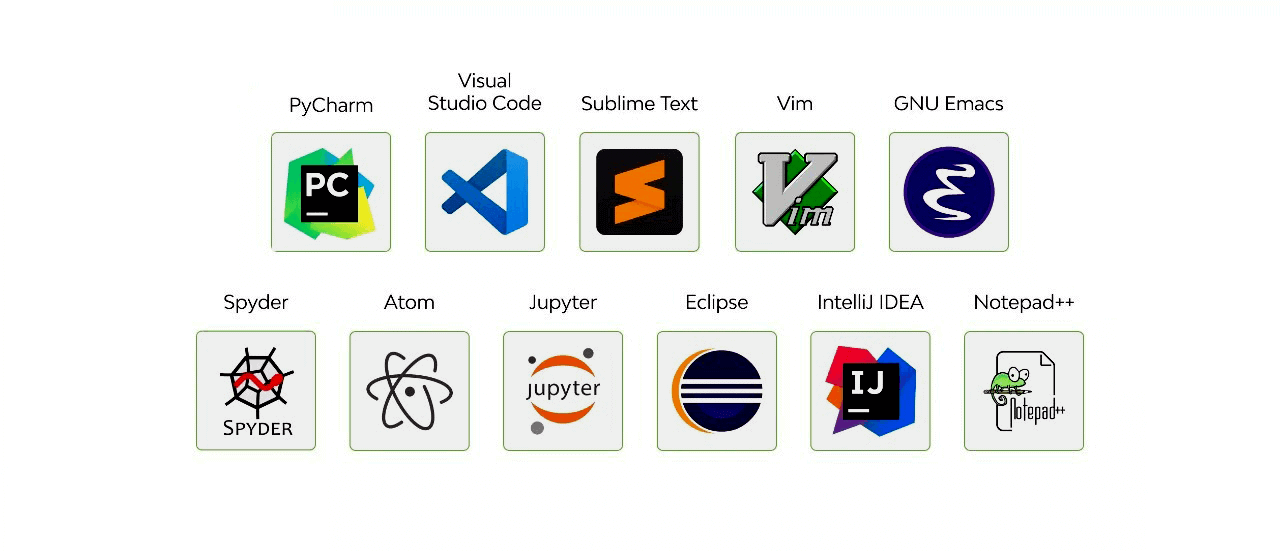
When selecting an IDE, consider your primary programming language, the scale of your projects, and your personal preferences. Many IDEs offer free versions or trials, so experiment to find the best fit.
Explore these tools by visiting their official websites, and start using the one that aligns with your needs. Don’t hesitate to customize and experiment to make the most of your coding experience.